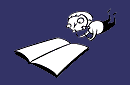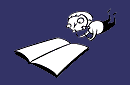Can I post spoilers?
We recognize that people
have a wide range of tolerance for/interest in spoilers, and
while we cannot accommodate the entire range of preferences,
our goal is to try to observe some form of the Golden Rule
("do not do unto others as you would not have them do
unto you"). Remember that
others on the boards may not have read and seen all that you've
read and seen, and that others may have a lower tolerance for
spoiler-type information than you do. A
mixture of reasonable consideration for others and common-sensical
caution will
contribute positively
to the environment we're trying to foster in the
forums here.
With spoilers, as with anything else,
think before you post. And, if you do
post spoilers, please make sure to use spoiler tags (see below).
If you think someone is posting spoilers inappropriately, please ask the poster
to edit the offending post and/or consult a moderator by clicking on the 'Notify'
button at the bottom of the post concerned.
Books and films
Be particularly
careful with mysteries and series
books, even old ones.
Likewise, if you are non-spoiler-tolerant, recognize that you will inadvertently
run into some spoilers here, especially for older books, and that the people
who've posted these spoilers mean you no ill-will.
When posting about newly released films and blockbuster
books, please keep spoiler-y discussion to book- or movie-specific
threads where the title
of
the thread indicates that it contains spoilers, and then use spoiler tags in your post.
If you're not sure whether a book or movie
counts as 'newly released', assume that
it is considered newly released and/or ask a moderator (two months after wide
US release is a good general rule for films; with books it's more complicated).
TV shows
Once something's
aired in Eastern Standard Time (and that includes in Canada,
where we sometimes get shows before
the U.S.), it's fair
game. Casting information in and of itself is not a spoiler.
Vague and/or predictable information is not a spoiler. Newly released
DVDs of already aired TV shows are completely fair game.
Spoiler tags
What are spoiler tags?
The Chicklit Forums' spoiler tags allow you to cover up information in your post that might ruin a book
/ TV show / film for people who haven't read / seen it yet. When writing your post, the tags
look like this:
[spoiler] The butler did it. [/spoiler]
When posted in the forums, the above text would look like this:
The butler did it.
To view the text underneath the black bar, just select it by dragging over it with your mouse.
To uncover all the spoilers on a page, choose 'Uncover all spoilers' from the Topic
Options menu just above the top post on the page. The spoilers will be uncovered until you refresh
the page or move to another page.
The black bar will also show up in the list of
Active Topics, so it's safe to include spoilers even at the very beginning of a post,
provided that you use the spoiler tags.
How do I use spoiler tags?
To insert spoiler tags, you can just type them by hand when posting. If you have
chosen to 'Quote' or 'Reply' to a previous post, you will see a 'Spoiler' button on
the toolbar. Click that to insert the spoiler tags, and then type your spoiler
text between the tags.
If you want to practise using the spoiler tags before making your post, you can try them out
in the Test
Zone.
Thank you for co-operating with this. We all appreciate it.
|